柱状图
效果图
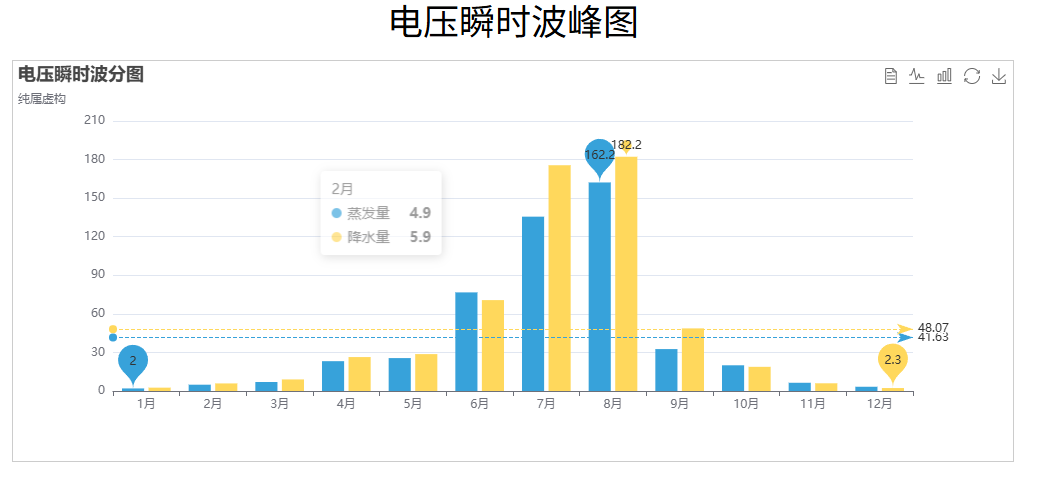
代码
html
<template>
<div class="page">
<div class="title">电压瞬时波峰图</div>
<div id="main"></div>
</div>
</template>
<script setup>
import * as echarts from "echarts";
import { ref, onMounted, onBeforeUnmount, markRaw } from "vue";
const myChart = ref(null);
onMounted(() => {
echartinit();
});
onBeforeUnmount(() => {
window.removeEventListener("resize", function () {
myChart.value.resize();
});
});
// 设置字体
const getfontsize = (size) => {
let clientWidth = document.body.clientWidth;
return (clientWidth / 1920) * size;
};
const echartinit = () => {
// 找到Echart元素
const chartDom = document.getElementById("main");
// 默认的时候支持light或者dark两种样式 必须引入markRaw 取消数据响应
myChart.value = markRaw(echarts.init(chartDom, "light"));
// 设置图表得options
// 指定图表的配置项和数据
let options = {
title: {
text: "电压瞬时波分图",
subtext: "纯属虚构",
},
tooltip: {
trigger: "axis", //放到轴上的时候才会出现提示,默认是item不会出现轴,只有放到数据上才有提示
},
legend: {
data: ["电压预警", "电流预警"],
},
toolbox: {
show: true,
feature: {
mark: { show: true }, //辅助线开关
dataView: { show: true, readOnly: false }, //把表格切换成数据,readOnly要是true,则只能读
magicType: { show: true, type: ["line", "bar"] }, //数据视图切换
restore: { show: true }, //重新还原数据
saveAsImage: { show: true }, //是否保存为图片
},
},
calculable: true, //拖拽
xAxis: [
{
type: "category", //类别
data: [
"1月",
"2月",
"3月",
"4月",
"5月",
"6月",
"7月",
"8月",
"9月",
"10月",
"11月",
"12月",
],
},
],
yAxis: [
{
type: "value",
},
],
series: [
{
name: "蒸发量",
type: "bar",
data: [
2.0, 4.9, 7.0, 23.2, 25.6, 76.7, 135.6, 162.2, 32.6, 20.0, 6.4, 3.3,
],
markPoint: {
data: [
{ type: "max", name: "最大值" },
{ type: "min", name: "最小值" },
],
},
markLine: {
data: [{ type: "average", name: "平均值" }],
},
},
{
name: "降水量",
type: "bar",
data: [
2.6, 5.9, 9.0, 26.4, 28.7, 70.7, 175.6, 182.2, 48.7, 18.8, 6.0, 2.3,
],
markPoint: {
data: [
{
name: "年最高",
value: 182.2,
xAxis: 7,
yAxis: 183,
symbolSize: 18,
},
{ name: "年最低", value: 2.3, xAxis: 11, yAxis: 3 },
],
},
markLine: {
data: [{ type: "average", name: "平均值" }],
},
},
],
};
myChart.value.setOption(options);
// 监听改变大小
window.addEventListener("resize", function () {
myChart.value.resize();
});
};
</script>
<style lang="scss" scoped>
.page {
overflow: hidden;
.title {
font-size: 16px;
color: black;
margin: 0 auto;
text-align: center;
font-size: 36px;
}
#main {
width: 1000px;
height: 400px;
border: 1px solid #ccc;
margin: 0 auto;
margin-top: 20px;
}
}
</style>